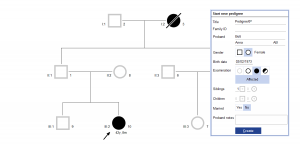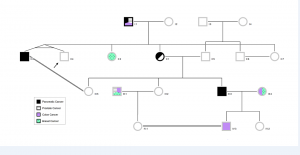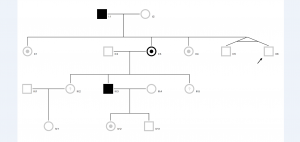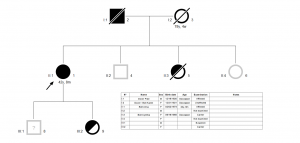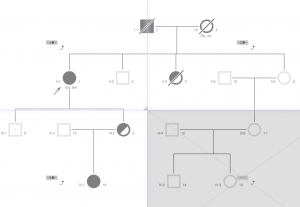Features
PedigreeXP User Guide (EN) | PedigreeXP User Guide (FR)
Time-saving Quick Start
– Draw a three-generation pedigree with PedigreeXP within seconds
Auto-arrange pedigree layout
– Well balanced presentation is maintained
– Siblings are sorted oldest to youngest from left to right
– Male partner is placed on the left of female partner
Define shades and colors to indicate diseases
– Palette: colors, shades, quadrants
– Create customized legend
Manage complex family pedigrees
– Handle consanguineous relationships
– Multiple relationships and remarriages
– Monozygotic or dizygotic twins or multiples
Automatic detection of carrier females
– Automatically handle X-linked recessive inheritance pattern
Indicate proband / propositus
– Mark the family member(s) providing the information
Add family members instantaneously
– Draw first-degree relatives with a single click
Generate a report of the entire family
– Print or export a report presenting disease, examination information in a clear table format
Easy click and drag selection of multiple individuals
– Move or delete several individuals at the same time
Advanced Search and Zoom features
– Fast and flexible search function to find an individual in a large family
– Zoom in and out or move around the pedigree using navigation window
Smart print selection
– Print a selected branch of the pedigree
– Print complex pedigrees
Import and export pedigree data
– Import from Cyrillic
– PED, GEDCOM, BOADICEA
Additional information and notes
– Onset date or age, death date or age, cause of death, other conditions,
gestational age, ethnic background
Unique family identifier
– A family ID is registered and assigned to all individuals in the pedigree
Display settings
– Custom display of useful information in the pedigree: name, initials, age, onset, legend, notes, date of update and author